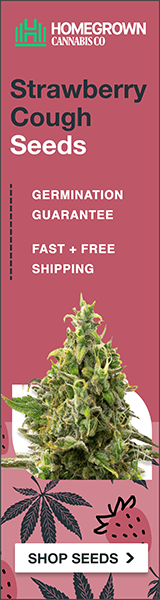wobbleysausage
- 96
- 33
If so have you utilized the night vision feature and did that impact your plants at all? I'm looking at buying 3 of these (would come out to like $150 and the pros have way better resolution than the other models) to use for checking my grow while I'm away and to use for house security in case of a break in although I don't think that would happen for anything I own EXCEPT my grow supplies and maybe musical instruments. Ideally I can do some sort of time-lapse with these.